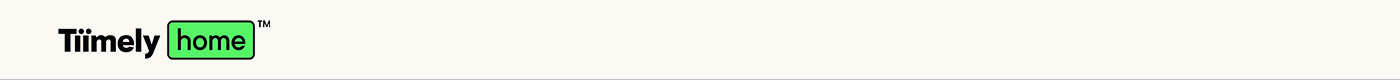Security
The security of your accounts is our highest priority.
Here are some practical tips to help you to protect your money and personal information.
Device Security
- Always set a passcode on your mobile device. Choose a passcode that would be difficult for someone to guess, and avoid passcodes where numbers are in a logical sequence, such as 123456 or 000000
- Always keep your phone close to you. This could be in your pocket, handbag, or another easily accessible place. Never leave your mobile device unattended
- Never let other people use your device to make purchases or payments. If you do allow someone to use a device that has the e-banking app installed, ensure you tick the “Require Login” option in More > Security menu for added protection
- Never use the e-banking app with a device other than a compatible iPhone or Android device. Using a non-supported device could expose you to security threats
- Never use the e-banking app if your mobile device has been “jailbroken”. The standard iOS and Android operating systems have built in protections, and there are likely more risks with a jailbroken device
- Call us immediately if your device is lost or stolen, or if you suspect your passcode has been compromised
Card Security
Card transaction monitoring
We have systems in place that closely monitor card transactions to identify suspicious activity and minimise fraud losses.
If we detect suspicious transactions on your account, we will contact you either by phone or SMS to verify the transactions.
If we are unable to contact you, we may place a temporary stop on your account to prevent further fraud.
Our cards feature chip security to prevent criminals from producing counterfeit cards.
Here are some tips to keep your cards and accounts protected:
- Always carry your card with you or keep it in a safe place
- Never let your card out of your sight when making a purchase
- Destroy and dispose of expired cards immediately
Your PIN or passcode
- Don’t select a PIN or passcode that’s easily identified with you (e.g. your date of birth, or your postcode)
- Don’t disclose your PIN and passcode to anyone. We will never ask you to disclose your PIN or passcode, so beware of scammers
- Don’t write down your PIN or passcode anywhere, except to enter it into a secure password manager
- Make sure no one is watching when entering your PIN at an ATM or EFTPOS machine. If you feel uncomfortable entering your PIN, or see anything suspicious, simply don't do it
- You can easily change your PIN or passcode, or deactivate your card using the e-banking app if your PIN or passcode has been lost, stolen or compromised, contact us immediately for assistance
Account Security
It’s important to stay safe and vigilant against scammers.
We will never call to;
- Ask for your passcode, PIN, one-time passcode (OTP) or recovery code
- Ask you to download software or request access to your device
- Ask you to transfer funds
- Send you links via SMS or email requiring you to log in or enter sensitive information
Here are some important tips to help keep your account secure:
- Always keep your contact details up to date so that we can reach you easily
- Ensure any personal information that you print out is either shredded or securely destroyed
- Be wary of scammers. Some may even know your personal details such as your name, DOB, address or even your card details. Should you receive a call like this, do not share any information, terminate the call and reach out to our specialist team in-app via chat
Additional assistance with scams
Further information on how to stay safe and secure online can be found on these websites:
e-Banking is provided by Bendigo and Adelaide Bank Limited ABN 11 068 049 178 AFSL/Australian Credit Licence 237879.
PayID® is a registered trademark of NPP Australia Limited.