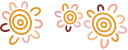How does it work?
A transaction files is uploaded via our online Business Portal for processing.
How do I gain access to the Business Portal?
Once your BPAY Batch application has been approved, we’ll give you a link to the Business Portal.
Do I need internet access to use BPAY Batch?
Yes.
Is there a cost to use BPAY Batch?
Check out our Bendigo business fees and charges Product Disclosure Statement for details.
What is a Batch Entry Method (BEM) file?
A BEM file contains multiple BPAY transactions. Each bank has a unique BEM file format which needs to be established by your accounting provider before you can start using BPAY Batch.
Ask us for file format specifications and sample files.
How do I apply for BPAY Batch?
You can obtain our Bendigo Bank BPAY Batch application form by contacting your local branch, Business Banker or by making a Merchant Payment Specialist enquiry. All applications will be assessed against approval criteria.
Do I need to have a Bendigo Bank account?
Yes. An active Bendigo Bank business account is needed to use BPAY Batch.
Do I need to be a full signatory to submit BPAY Batch files?
Yes, only full signatories on your account can use the Business Portal.
Can accounts with more than one signing authority use BPAY Batch?
No, currently only accounts with a single signing authority can use BPAY Batch. This will be improved in the future.
What is the cut-off time for BPAY Batch?
The cut-off time for BPAY Batch is 3:00pm (AEST/AEDT). Files uploaded after this time will be processed on the following business day.
Can a BPAY Batch file be recalled?
No. Once a file is submitted via the Business Portal it can’t be recalled or cancelled. Make sure that the details in your file are correct before uploading.
Can I schedule recurring or future payments?
No. The Business Portal will only accept BEM files for the current date and files can’t be recurring.
Can I choose any of my accounts in e-banking for BPAY Batch?
You can only use one account for each BPAY Batch facility established. Currently, customers can only have one BPAY Batch facility.
Can I use my mobile to upload BPAY Batch files?
No. You can only access the Business Portal via a desktop computer.
Who do I contact for more information?
For more information, or technical support, please contact BPAYBatch@bendigoadelaide.com.au