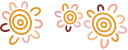Accounts in e-banking
Accounts is the landing screen for e-banking, allowing you to view a list of every account you have access to. Learn how to personalise your e-banking experience.
https://www.bendigobank.com.au/support/e-banking/accounts/Set up my card
Activate your card online, through our app or over the phone. Click through for instructions on how to activate your new mastercard and set a PIN of your choice.
https://www.bendigobank.com.au/personal/credit-cards/my-card/set-up-my-card/Apple Pay
Pay easily and securely with your Bendigo Bank card using Apple Pay.
https://www.bendigobank.com.au/personal/credit-cards/my-card/mobile-payments/apple-pay/A guide to using Apple Pay
With ultra-secure Apple Pay, you can make contactless payments from your Apple devices, making payments on the go is easier than ever.
https://www.bendigobank.com.au/blog/personal/a-guide-to-using-apple-pay/Retail
EFTPOS solutions for retail businesses.
https://www.bendigobank.com.au/business/payments-and-merchant-services/eftpos/retail/Services
https://www.bendigobank.com.au/business/payments-and-merchant-services/eftpos/services/Hospitality
https://www.bendigobank.com.au/business/payments-and-merchant-services/eftpos/hospitality/On the go payments
If your business needs the flexibility to take payments in a way that traditional EFTPOS terminals can’t offer, welcome to the world of mobile payment technology – user friendly, convenient and safe ways to take payments on the go.
https://www.bendigobank.com.au/blog/business/on-the-go-payments/How to Apply for Anniversary Funding.pdf
https://www.bendigobank.com.au/siteassets/branchassets/communitycompanies/carrumdownsfinancialserviceslimited/sponsorshipsgrants/how-to-apply-for-anniversary-funding.pdfGo EFTPOS reader quick start guide.pdf
https://www.bendigobank.com.au/globalassets/documents/business/merchantservices/tyro/go-eftpos-reader-quick-start-guide.pdf