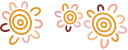Make and receive payments faster and easier with PayID®.
Benefits of real time payments
-
Easy to remember
-
Secure
-
Simple way to receive payments
-
Can have multiple PayID
Real time payments
PayID
Like a BSB and account number, a PayID identifies your account (it’s just easier to remember).
PayIDs can include any of these:
- Your mobile phone number
- Your email address
- Your business’ ABN
Register a PayID for your account in e-banking or the Bendigo Bank app. Learn how.
You can register a different PayID for each of your accounts or have multiple PayIDs for one account.
-
Easy to remember
-
Make and receive payments with confidence
-
Real time payments, 24/7 access
There are so many more benefits to using PayID.
Register now
Online
e-banking and the Bendigo Bank app
Contact a branch
Get in contact with your local Bendigo Bank branch
On the phone
Give us a call on 1300 236 344
PayTo
With PayTo, you'll enjoy a fast, efficient and secure payment option, to ensure a simple and hassle-free framework for real-time payments.
From phone bills and flights, to movies and music subscriptions. PayTo gives you extra convenience and more control over payments from your bank account.
-
Pre-authorise real-time payments
Pay Anyone & Osko
Pay Anyone allows you to make payments to anyone using a BSB and account number. With OSKO, you can send or receive money almost instantly. You can also use PayIDs as and alternative to BSB and account numbers.
-
Used to make single payments
-
Osko helps you send and receive money between financial institution almost instantly 24/7.
-
Access Pay Anyone with Osko via e-banking or the Bendigo Bank app
Fast payments
Fast payments are safe and secure. All financial institutions offering fast payments must meet strict requirements. This includes the capability to detect and respond to fraudulent activity in real-time.
Osko uses world leading technology certified to the highest data security standards and is monitored 24 hours a day, seven days a week. All payments made are also subject to our own real-time fraud screening and detection systems.
As always, consumers should remain alert to the possibility of cons and scams particularly if they receive unexpected requests via social media, emails or SMS for urgent payments or account information.
-
Anyone who is registered for internet banking with a security token and Pay Anyone limit can make fast payments.
-
Anyone with an account that can receive direct credits can receive fast payments.
-
Your Pay Anyone daily payments limit remains the same.
-
Available on two to sign accounts.
-
The approval times are the same as today and you will have seven days to approve a payment, or it will drop off.
-
Osko by BPAY is separate to BPAY and BPAY View. Osko by BPAY will not replace these services.
Need help to register, close, lock, unlock, or transfer a PayID?
Things you should know
PayID® is a registered trademark of NPP Australia Limited.