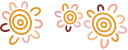Did you know your Bendigo Bank debit or credit card comes with handy controls to keep you protected and on top of your money? Thanks to a range of handy card control options, you can restrict your card from certain transactions, disable your card if you’ve misplaced it, or keep it from prying toddler hands during playtime. Here are four of our favourite ways to use card controls in your everyday life.
Restrict usage on a misplaced card
Ever misplaced your card and ordered a new one, only to find it at the bottom of your handbag or the back pocket of your jeans? With card controls, you can block your card when you’ve misplaced it, and unblock it when you find it.
Using card controls for a misplaced card prevents you from having to cancel your card and order a new one. After all, nobody likes having to change their stored card details.
Lock in added security
Card controls allow you to block different types of transactions to give you greater security over where your card is used. You can block international transactions for extra protection against online scams, restrict in-store and even block transactions at home while you’re overseas. Being able to control how your card is used at the touch of a button offers additional peace of mind.
Manage your spending
Trying to save for that something special? Cut back on your impulsive spending by restricting your daily spending.
Set different restrictions by card
Set your own restrictions for each debit or credit card as you like. Whether you block online transactions on your debit cards or restrict international spending on your credit card, the choice is yours with Bendigo Bank’s card control features.
How to access card controls
In the Bendigo Bank app, select ‘More’, then ‘Cards’ and the card you want to manage. From e-banking, select ‘Cards’ from the left hand panel, then use the toggles to customise your preferences for each card. Find out more ways to use your card, including adding card holders and changing your statement preferences.