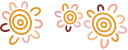1 in 4 Australians are currently digitally excluded, putting them at risk of being left behind in our digital world. Those most at risk include older people, people with disability, low-income families and First Nations people. Get Online Week offers free educational events and resources to empower more people to feel confident using online tools such as online banking.
Digital banking makes managing your finances easy. You can pay bills, transfer money and access your accounts anytime, anywhere.
But how secure is online and mobile banking?
At Bendigo Bank, we’re committed to keeping you safe. We use various security measures to protect customer information. These include:
- Multi-factor authentication
- Automatic logout functionality for online and mobile banking
- Dedicated security team who constantly monitor the system for suspicious activity
- Automatic alerts if abnormal activity is detected
- Locking of inactive accounts
While we do everything we can to protect your accounts, there are some things that you can do, too. Here are five ways to protect your online banking information.
1. Choose strong, unique passwords or passphrases
Your password is the first gateway to hacker activity. Make sure your passwords are unique, complex, and free from easy-to-guess personal information like birthdays, street names or children’s names. Avoid common words like ‘password’ and common sequences like ‘qwerty’ or 1234, and consider using more complex ‘passphrases’ instead of words. Remember to update your important passwords every 3-6 months, or following any suspicious activity.
2. Enable multi-factor authentication
Multi-factor authentication (MFA) is an additional layer of security verification when logging in to your online account. This can be via facial or fingerprint recognition, or by sending a request to your smart device. This makes it substantially harder for hackers to access your apps or accounts, even if they have your password.
At Bendigo Bank, we are enhancing e-banking security by replacing traditional security tokens with MFA technology. In the future, we’ll require all our customers to use MFA to ensure the highest level of security is enabled.
3. Steer clear of public WiFi
Public WiFi networks may be convenient, but they can pose significant security risks. Hackers can electronically ‘eavesdrop’ on your banking and online activity, and data can be easily intercepted and read by anyone with access to the network.
It can also be hard to tell whether or not a network is safe to join. Malicious hotspots can trick victims into connecting to what they think is a legitimate network by using a reputable name. Hackers then redirect their computers to unwanted websites and record keystrokes to gain access to your accounts.
To be safe, avoid using online banking when connected to public WiFi.
4. Check security notifications and banking alerts
Security notifications alert you instantly of logins to or payments from your online banking account. These notifications require you to approve or reject the specific activity.
If you get a security notification and suspect fraudulent or suspicious activity, change your banking password and contact us immediately.
5. Be wary of phishing scams
Phishing is one of the most common scams identity thieves use to gain access to personal and financial information. These scams can take different forms, but they’re often email or text scams impersonating your bank or financial institution.
They’ll often convey a sense of urgency and prompt you to click a link to update your information. Clicking these links allows hackers to capture your login information via a malicious dummy site or download a tracking malware to your device. These software’s then track your keystrokes on your device to capture your passwords.
The bottom line
Online banking helps you stay in control of your finances wherever you are. You can mitigate the risks by being proactive and protecting your online banking information. The more diligent you are, the less chance there is that your information will end up in the wrong hands.
Things to remember
- Bendigo Bank will never request personal information such as a pin or password or ask you to login to online services from an email or SMS text message.
- Never provide your 6-digit e-banking security code to anyone over the phone or online.
- Bendigo Bank will never ask you to click on a link in an SMS text message to login to e-banking or request remote access to your PC or device.
For the latest scam alerts and information to keep yourself and your family safe online, visit https://www.bendigobank.com.au/security/scams/alerts/
If you or a loved one would like to attend a Get Online Week session head to Get Online Week to find one near you. You will also find more helpful resources and information to assist with building confidence in your online capabilities at Get Online Week.