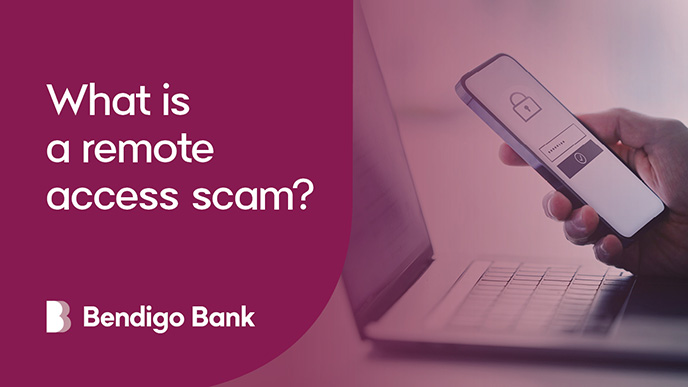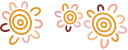What are remote access scams?
A remote access scam is when a scammer contacts you via phone, text or email claiming to be from a company you may be familiar with - such as your bank, a utility company, telecommunication services (such as NBN), or a government agency.
Scammers often initially sound knowledgeable about the company or product they’re calling you about. They can then become more persistent and claim you are being unreasonable or uncooperative.
Scammers use these techniques to trick people into gaining access to their phone or computer, providing them full access to personal information from a remote location. Scammers may also try and convince you to install software on your computer or device to gain access to your personal and financial information.
How to spot a scam
Be especially wary of calls, text, emails about online banking in which there is a request to:
- Download programs or software that allow screen sharing to be enabled.
- Reset your password after a recent series of scam attacks.
- Purchase a new modem to fix your internet connection.
- Update your account or device with new security features.
- Provide personal details to verify your account activity.
Remember we will never ask you to transfer funds, send money or ask for your PIN/Password.
How to protect yourself
- Never provide a caller with remote access to your computer or phone.
- Make sure you complete regular software updates on your devices and ensure that anti-virus software installed on devices is up to date.
- Never provide your e-banking security code to anyone - in person, over the phone or online, even if they claim to work for your bank and have personal information about you.
- We may call from time to time and ask to verify your identity by asking for your verbal password. However, we will never ask you for any PIN, password or security code relating to your e-banking. If you feel uncomfortable, you can always verify our branch contact details on our website and call us back.
- If you do receive an unexpected phone call, text or email about your computer and remote access is requested, hang up or delete the message immediately.
Let us know ASAP if you think you have been the victim of a scam
Things to remember
- Never provide your 6-digit e-banking security code to anyone - in person, over the phone or online even if they claim to work for your bank and have personal information about you.
- Never provide a caller with remote access to your computer.
- We will never ask you for your e-banking PIN, e-banking password or 6-digit e-banking security code.
- We will never ask you to login to e-banking via a link sent in an SMS or sent in an email.
- We may call from time to time and ask to verify your identity by asking for your verbal password. However, we will never ask you for any PIN, password or security code relating to your e-banking. If you feel uncomfortable, you can always verify our branch contact details on our website and call us back.
If you need help or more information
Phone
If you have clicked on any suspicious links and entered your e-banking details:
Call 1300 236 344 (in Australia) or +61 3 5445 0666 (from overseas - standard international call charges apply)
- Monday to Friday - 8am to 9pm AEST/AEDT*
- Weekends and some public holidays - 9am to 8pm AEST/AEDT
*Excludes Christmas Day
SMS
If you have received a suspicious SMS message claiming to be from us, you can forward it to 0429 557 997 for investigation.
Please note you will not receive a personal response from 0429 557 997.
If you have received any suspicious emails, you can forward them to us via email.
Please note you will not receive a personal email response from us.