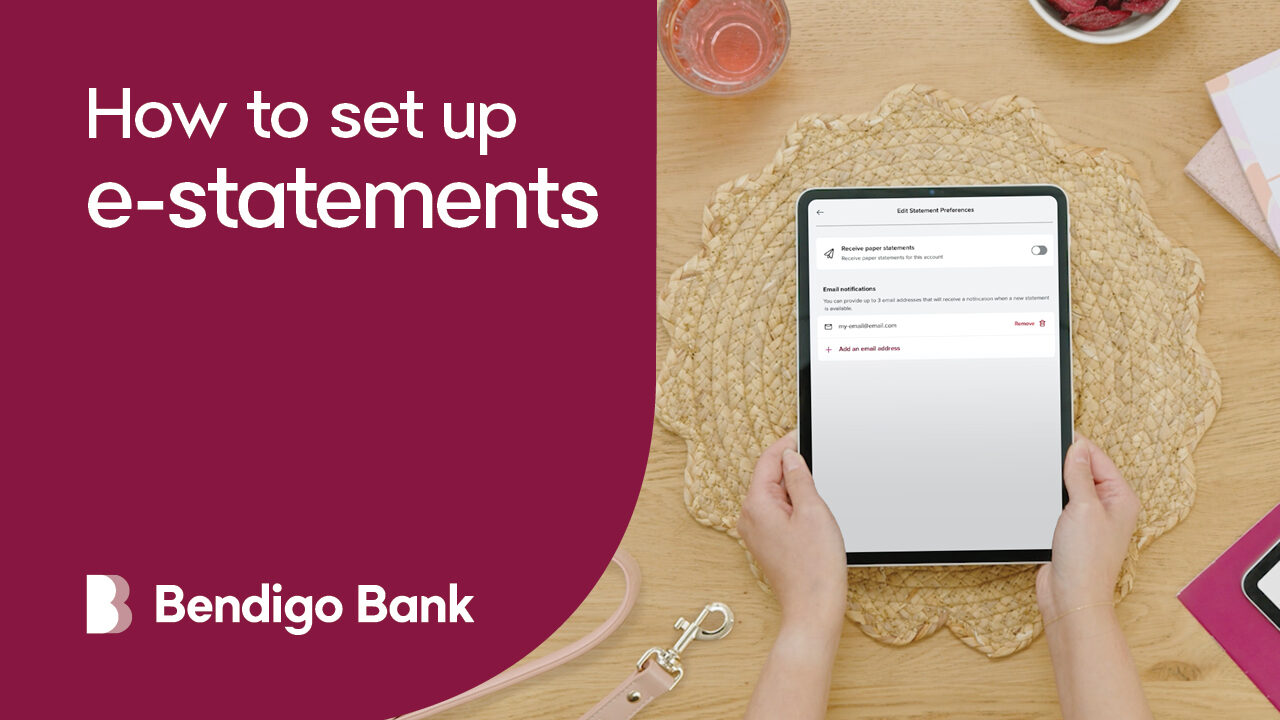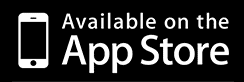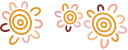e-Statements
You can access PDF copies of your statements online in e-banking or Bendigo Bank app.
To access a statement for an account:
- Select the account on the Accounts screen
- Select the Statements tab
- Select the statement you want to view
- A PDF copy of your statement will be downloaded
Statements for open accounts are available in e-banking for up to seven years. Register for e-banking and download Bendigo Bank app.
Going paperless
e-banking gives you the option to opt-out of receiving paper statements on your accounts.
Turning on e-statements has some great benefits including:
- Instant delivery and 24/7 access, along with fast retrieval of past statements
- Improved security, with no lost or stolen mail
- Lower environmental impact by cutting down on ink, paper, manufacturing, and transport, helping to save more than 66 tonnes of CO₂ per year
Going paperless is super easy, as is how you are notified when your statement is ready to view. Choose from:
- e-statement with email notification
- e-statement without email notification
You can also choose to keep your paper statements if you wish.
To view and manage all statement settings:
- Select Settings (found in the More menu in the Bendigo Bank app)
- Select Statement preferences
- See at a glance which of your accounts receive paper, and which receive email notifications
- Select an account to manage your statement preferences
- Toggle paper on or off
- Select Save
How to register for internet banking
Registering for e-banking is simple. All you need to do is call us on 1300 236 344, or visit your nearest Bendigo Bank branch and we’ll get you up and running.
To ensure your registration goes smoothly, please download your free security e-token, and the Bendigo Bank App, before you contact us to register for e-banking.
Download the Bendigo Bank App
For easy, convenient banking on-the-go, you can download the Bendigo Bank App from the App Store or the Google Play Store.
Using an e-token for internet banking
For added security for your e-banking, access a free security e-token by downloading the Symantec VIP Access app on your smartphone.
The e-token allows you to access services like Pay Anyone, as well as maintaining information like your email addresses and mobile phone numbers.
Proof of Account
You can download a PDF Proof of Account document from e-banking that displays:
- Your name and address
- Account details:
- Title/name
- BSB
- Account number
- Open date
- Current balance
- Up to 3 months of transactions
- The date it was generated
This can be helpful when you need to provide up to date banking details, for example to Centrelink or another financial institution.
Closed account and interim statements
To get a statement for a closed account, please visit your local branch.
To request an interim statement, please contact us on 1300 236 344 or visit your local branch. Interim statements are generated overnight and can be accessed in e-banking the next day.