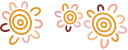The simple steps to get started.
Activate my card and set up my PIN
If you’ve received your card you’ll need to activate it. The easiest way to activate a new card is via e-banking or our handy Bendigo Bank app. If you haven’t registered for e-banking, find out how.
Or if you’d prefer to use our award winning app, follow these easy steps:
- Visit the App Store (iOS) or Google Play (Android). It's free to download.
- Login to the app and set up your 4 digit PIN. You’ll need your Access ID number, Password and Security Token. If you need more help, check out our e-banking support.
There are three ways to activate your card – e-banking, our app, or over the phone. Once you’re connected, follow these easy steps to get started.
e-banking
- Click the ‘Cards’ tab on the left hand side
- Click on your card and follow the prompts to activate
Bendigo Bank app
- Go to ‘More’ tab then tap on ‘Cards’
- Tap on your card and follow the prompts to activate
Phone
- Call 1800 035 383
- Follow the prompts and set a PIN if needed
Mobile payments on the go
Making payments using your compatible phone or wearable device is simple to set up and allows you a fast and easy way to pay on the go. And most importantly it has the same security and fraud protection as your physical card, so you have peace of mind with every tap.
Lost your card? Don’t worry as you’ve still got access to your accounts via your phone or wearable device.
Simply select your device manufacturer below to learn how to add your Bendigo Bank card to your phone or wearable device.
Pay easily and securely with your Bendigo Bank card using Apple Pay*
Now you can enjoy all the benefits of your Bendigo Bank card using Apple Pay.* It’s the easy, secure, and private way to pay.
Tap. Pay. Done.
Google PayTM is the fast, simple way to pay with your Bendigo Bank card in stores and online.
More than a wallet
Access your favourite cards on your Samsung phone to make payments on the go, just by tapping your device.
No wallet? No phone? No problem.
Garmin Pay™ lets you make purchases quickly and almost effortlessly with nothing needed but your watch.
Shop today, reward yourself tomorrow
If you have a Platinum Rewards or Qantas Platinum credit card you’ll start earning Rewards Points1 or Qantas Points2 from the moment you start shopping. But first so you can view and redeem Rewards Points and Qantas Points, follow these easy steps below:
Register for e-banking so you can browse and claim thousands of Bendigo Bank Rewards via the Bendigo Bank website or app. Learn More
Your destination awaits. Become a Frequent Flyer Member to redeem your Qantas Points. Learn how to register here.
You may also be interested in
Things you should know
Google Pay is a trademark of Google LLC.
Samsung and Samsung Pay are trademarks or registered trademarks of Samsung Electronics Co., Ltd.
Fitbit and the Fitbit logo are trademarks or registered trademarks of Fitbit, Inc. in the U.S. and other countries.
Garmin, the Garmin logo, and the Garmin delta are trademarks of Garmin Ltd. or its subsidiaries and are registered in one or more countries, including the U.S. Garmin Pay is a trademark of Garmin Ltd. or its subsidiaries.
1Bendigo Rewards: Rewards Points are earned on eligible transactions – see Bendigo Rewards Terms and Conditions for details or call 1300 236 344. Conversion calculation correct as at 8 August 2023. Conversion rates subject to change.
Bendigo Bank Rewards is a registered trade mark owned by Bendigo and Adelaide Bank Limited.