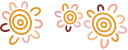Providing help and support when you need it.
Think you've received a scam message?
e-banking support
Find the help you need for using e-banking and the Bendigo Bank app.
Getting started
Everything you need to know when getting started.
Managing my accounts
Tips on managing your accounts to get the most out of e-banking.
Using e-banking
Information on how to use e-banking.
We're here for you
Manage your banking
Products
Helping you to manage your products.
Security
Keeping you and your family safe.
Ways to bank
Supporting you to bank the way you want.
Contact us
Things you should know
PayID® is a registered trademark of NPP Australia Limited.